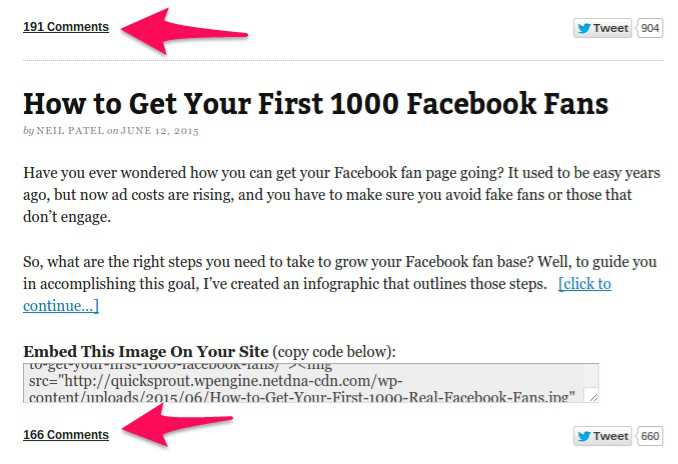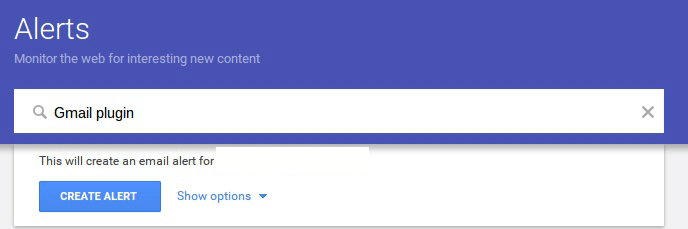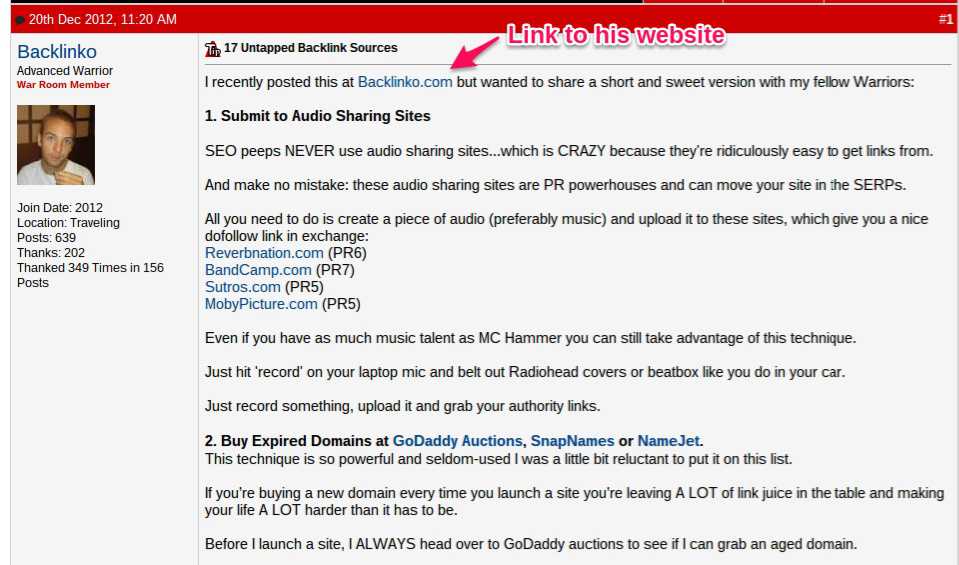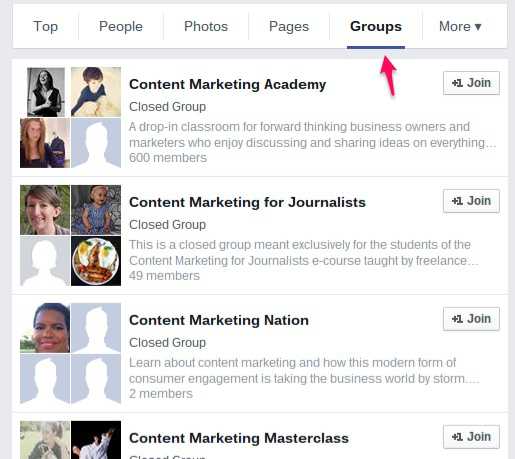The Day After: 11 Things to Do After You Publish a Post
July 2nd, 2015 | By: Neil Patel | Tags: Customer Acquisition
Clicking the “Publish” button is one of the highlights of my day.
Working hard on a post and then putting it out there to help others is extremely rewarding. It’s one of the main reasons why I continue to write so much.
But it’s not the only reason….
Content marketing remains one of the most effective strategies to grow a blog – any blog.
Eighty-six percent of marketers in North America use content marketing, and 71% of marketers (overall) are planning to increase spending on content marketing.
Creating great content is an extremely important part of any successful content marketing strategy. But it’s just one part.
If all you do is hit “Publish” and then move on to the next article, your blog won’t grow as quickly as it should.
And if you’re just starting a blog, you might not grow at all. There’s no point creating content for an audience of zero.
Paul Graham said:
A good growth rate … is 5-7% a week. If you can hit 10% a week, you’re doing exceptionally well. If you can only manage 1%, it’s a sign you haven’t yet figured out what you’re doing.
Although he is talking about business revenue, your traffic and subscribers should be growing at a similar rate. That means you should be doubling your traffic once every 4-5 months.
If you’re not meeting those growth numbers (especially early on), you likely need to spend more time promoting your content.
There are many different promotional tactics and strategies out there that you can use to promote your content in order to grow your business. It’s a good idea to try out different ones and find what works.
What I’ve found, however, is that aside from all those strategies, there are 11 things you should be doing—most of the time—the day of or the day after publishing a post.
These simple but effective tactics will guarantee a minimum satisfactory level of blog growth if done on a regular basis.
Let’s dig in…
1. Answer all comments
Getting people to comment on your blog posts is hard.
You might see my Quick Sprout posts getting hundreds of comments and think otherwise, but I’ve only been able to get those after years of hard work.
If your blog gets fairly low traffic, a few comments can be the difference between more people commenting or clicking off the page.
Why do you want comments? Not all blog owners care about getting comments on their posts, but I do.
Comments are great for many reasons:
- They make your blog look more authoritative (social proof).
- You get feedback from the people you care about the most (your audience).
- It gives you a chance to interact with your readers on a more personal level.
- They can give you more unique content on your page, which can increase search traffic.
And the downside? There really isn’t one.
Even though I typically get at least 100-200 comments per each post I publish, I respond to almost every one as soon as I can. Since most comments come within the first 24 hours of posting, that’s when I block off time to respond to them.
On top of all those benefits I just listed, there’s one more if you have a small blog. If you can get five comments on a post, you instantly double that to 10 if you reply to all of them. As a result, you instantly get more social proof.
If the initial commenter replies back to your comment, you’ll have another one to add to your total.
But besides numbers, the biggest reason to respond is to keep the comments coming.
I am sure you’ve stumbled across those articles with hundreds of comments with no responses from the author. That looks terrible.
It discourages you from commenting on that particular post as well as on any other posts by that author. What’s the point of commenting if the writer might not even see it (or answer your question)?
2. Dominate your topic
I am a huge fan of creating definitive guides.
It’s much better to go narrow and deep on a topic than broad and shallow.
My goal is to create a resource that can and should be mentioned every time that specific topic comes up somewhere on the Internet.
For example, I believe that “22 Gmail Plugins That All Content Marketers Need to Know About” should be mentioned in any article or conversation about Gmail plugins. Not only is this list comprehensive, but it’s current and it’s quality.
The problem is, not all these conversations happen on the day you publish. They are going to take place on an on-going basis.
So, I need a way to monitor these conversations. Once I see that someone is talking about Gmail plugins, I can link to the post, which I honestly think will help them.
Monitoring method #1: Google Alerts
There’s no company that tracks more of the web than Google, and Google Alerts has been a useful tool for marketers for many years.
Here is how to use it.
Set up alerts for the main keywords of your article. Note that if you put the keywords in quotation marks, you will only receive alerts for that exact phrase. This is useful if you’re getting a ton of irrelevant results.
Start by going to the Google Alerts homepage and entering your keyword. Click on “Show options” to set an alert frequency and any other parameters you’re interested in.
It’s best to respond to new mentions as soon as possible, and for that, you would need to choose the “as soon as it happens” frequency. Obviously, this isn’t practical for most people, so choose the shortest frequency that makes sense to you.
After that, click “create alert,” and you’ll get email summaries of any conversions about your topic.
Here’s what the results would look like for a “Gmail plugins” alert (no quotation marks).
Once I get the results, I can go to those articles and leave comments such as:
“This is a great list of Gmail plugins. In particular, I’m a big fan of [plugin #1] and [plugin #2].
I actually just compiled a really thorough guide of Gmail plugins of my own. I think you might find some of the ones not mentioned here useful. Take a look if you get a chance: [URL].”
If you leave the comment early enough, it’ll drive some good traffic, and you’ll have another relevant backlink (although not that strong) to diversify your backlink profile.
Monitoring method #2: hashtag mentions
Blogs and news sites are typically great sources of conversations that you can join. Additionally, social media sites such as Twitter are easy ways to drop your link naturally.
Google will pick up some Twitter mentions and include them in your Google Alert results, but I still prefer a Twitter tracking tool for more reliability and advanced features.
There are many Twitter tracking tools, but most are paid. For a free option, check out Warble. Essentially, Warble will monitor any hashtags or keywords that you enter in an alert and send you a daily email with a link to the results.
Create an account, and then click on “setup a new alert.” Then you can enter a keyword, a specific user (e.g., “@neilpatel”), or a hashtag (e.g., “#gmail”).
Once you set up the alert, you’ll get an email each day with a link to a page like this:
I could respond to any of these with an appropriate tweet and a link to my article. Be careful, however: if you go overboard, you could get your account suspended for spam. While responding to these, make sure to interact normally with your feed and tweet out like you usually do.
3. Schedule for success
I’m going to share a revolutionary tactic with you. Are you ready?
Share your post on your social media accounts.
Okay, I lied. Not so revolutionary.
While it’s basic, it’s also an important part of a successful social media strategy.
After you’ve published your article, add sharing it on your main social networks to your to-do list. I recommend using a tool such as Buffer to do it automatically, but it’s up to you.
On Twitter, you should share it more than once the first day, but you should also share it a few times throughout the next few weeks.
Scheduling your sharing activity is crucial because it’s easy to forget. However, it’s important to share your new posts in order to drive traffic to your website and gain new followers on each social platform.
4. Email the world
I’ve been continually telling you to build your email list. One of the main reasons why you need to do this is to promote your new posts.
The subscribers on your email list already like you, and you know they already like the topics you write about. They are the ideal people to see your post first.
I email my subscribers shortly after posting a new article, whether it’s on Quick Sprout or NeilPatel.com.
It’s a very simple template that I use every time, and it works. I include three different links that all go to the post. First, I introduce the post, then I include a short excerpt before signing off.
You’ll also notice that I use the postscript (P.S.) to bring awareness to the Quick Sprout tool (and therefore my services). Alternatively, you could include a call to action (CTA). For example, you could ask your readers to comment on the new post or share it on social media.
Feel free to steal this simple template if you’re stuck.
Once your email list reaches a decent size, this email will drive a decent chunk of traffic and engagement to any new post. How would you like to have 10+ comments before you even start promoting an article?
5. It’s time to call in favors
You might not even realize it, but you likely do favors for at least a few people every time you publish a post.
When you mention and link to someone, it can send them small bits of traffic and also help build their personal brand and increase their search engine rankings. Most site owners know this by now.
The problem is that unless they monitor their content mentions very carefully, they might never realize that you linked to them.
The solution is obvious: tell them about it.
Most unsolicited emails suck, but what about an email from someone saying they liked your work enough to link to it? That’s awesome.
And since you did them a favor, it’s much more likely that they will do you a favor.
After you tell them that you mentioned them, ask them to check out the article and share it with their followers if they think they’d enjoy it—no hard sell needed.
Not everyone will share it, but many will. Obviously, the more recognizable your site is, the more likely others will share it.
Here’s a basic template you could use:
Subject: I featured your work
Hi [name],
I love the work you do on [site name]. In particular, I was blown away by [title of content you linked to] when I was researching my latest post.
Since it was so good, I had no choice but to mention you and link to the post. Just wanted to give you a quick heads up and say thanks for the great supplementary resource.
If you get a chance, I’d love it if you gave the article a quick read and left a comment with your thoughts. Here’s the link: [post URL].
I think you’ll love it.
I’d also really appreciate it if you shared it with your followers—if you think they’d enjoy it.
Best Regards,
[Your Name]
Try to keep it fairly short and to the point, no longer than that template.
To make this tactic really effective, start researching topics more thoroughly in order to create data-driven posts. Not only will this make your content better, but it will give you more people to reach out to.
I have one warning for you, though: Don’t just link to people so that they might share your post later; link to them because they have a genuinely useful resource that some of your readers will appreciate.
Finally, if they do share it or leave a comment, follow up with them! Send them another email thanking them, and find a way to continue building the relationship. It could be as simple as telling them they can ask for a share or a comment from you whenever they want, or you can simply link to them again in the future.
6. Join the secret society of blog owners
This tactic is mostly for newer blogs that are struggling to get readers and comments for their new posts.
When you’re staring at a big fat zero comments, or even just a few, all you want is a few more for the reasons we discussed before.
I’ll let you in on a secret: you’re not the only one.
In fact, most blog owners are in the exact same situation as you are. What if you developed relationships with five or so bloggers in your niche? All of a sudden, you all have 10 comments (five from each blogger plus five of your own) on any new post. You could even add more bloggers if you wanted variety.
It’s a very powerful, simple, and underused tactic for newer blogs.
Here is how to implement it.
Step #1: Find them
We’re really good at finding the most popular blogs in our niches, but no one really searches for unpopular blogs.
You can find them in a few ways.
I recommend starting by just Googling “top [your niche] blogs”:
In most niches, you’ll find a few monster lists of 50+ blogs. These lists always contain the most popular 10 or so blogs, but many of the rest will be lesser-known that were just included to make up the numbers and attract a few links.
The good news is that these are exactly the sort of blogs we’re looking for. Avoid any obviously popular blogs, but check out any that you don’t automatically recognize:
In this case, I didn’t recognize “Experience: The Blog,” so I went to check it out.
We’re looking for a blog that:
- is active, with at least one post a month
- has an average of fewer than 10 comments per post
- is run by one author (that you can connect with)
- features good content
In this case, I think the Experience blog is a pretty good fit. It gets a few comments, but not many, and the most recent post was published a week or so ago. It’s also run by a single person.
This is simply a process of trial and error from this point. Go through as many blogs as you need to until you find as many blogs that satisfy the above criteria as you’d like (at least five).
Another option is to use Alltop. It’s a directory of websites sorted by niche and topic. Although it’s supposed to just contain “top blogs,” it contains pretty much every blog submitted to it.
Start by finding your niche using the navigation menu, or search your main keyword (e.g., “marketing”) in the search bar:
Once you’ve found a relevant section, you simply need to go through the blogs one by one to see if they match the criteria.
Just click on the names of each site to visit them:
Finally, if both of those methods failed to return enough results, you can do a simple Google search for “[your niche] blog.”
The most authoritative ones will, of course, come up first, so skip at least a few pages to find less popular blogs.
I skipped to the 9th page and immediately found a decent target:
Step #2: Post a thoughtful comment
Now that you have your list of blogs, it’s time to add some value to them. If a blog has a very recent post (within the last day or two), comment on it. If it doesn’t have any recent posts, wait for the next one.
Think about what you’d like to see in a comment on one of your articles. Most likely, it’ll:
- be long (at least 50 words)
- be specific (not just “Good post”)
- recognize the effort that went into the post
- add value to the article if possible
Here’s a good comment from Maham on a previous Quick Sprout article:
Honestly, I get hundreds of great comments such as this on every article. You guys put a lot of thought and effort into your comments, and it shows.
When posting on these other sites, just pretend you’re commenting on a Quick Sprout article, and you’ll be fine.
Step #3: Get in touch
At this point, you’ve added some value to your target’s site. In many cases, the blog author will reply, and some will even go to your site and comment on your most recent article.
Either way, you want this to be an on-going relationship.
In a few days (anywhere from two days to a week), send the blogger an email like this:
Subject: A win-win situation for [blog name]?
Hi [name],
You might recognize me from my comment on your article a few days ago (this one: [article title]).
From what I’ve read of your posts, I really like them so far. It’s a shame they don’t seem to be getting the exposure they deserve.
I was wondering if you’d be open to trading a few comments with me.
In short: send me an email after you post a new article, and I’ll be happy to leave a thoughtful comment on it. In return, I’d appreciate it if you could do the same on my blog: [your blog URL].
More comments for our posts should entice other readers to chime in, which will go a long way to grow both our blogs.
Please let me know if you’re interested.
Thanks for your time,
[Your Name]
Again, not all will want to do this, but you can probably find at least five out of an initial list of 20 or so blogs.
7. Post to aggregator sites
One of the best types of sites to post your content on are the ones that are actively looking for content to discuss. Aggregator sites serve as a community where links can be submitted to be voted on and discussed.
The most widely known aggregator site is Reddit, which contains subreddits that act as individual aggregators.
These types of sites don’t exist in all niches, but if you can find one or two quality ones in your niche, you can funnel a lot of good quality traffic from them.
Step one is to find aggregators in your niche.
Everyone should start with Reddit. Type some of your main keywords into the subreddit search(one at a time) until you find a relevant subreddit that has at least a few thousand members.
Treat each relevant subreddit as its own aggregator site. It’s possible to submit your posts to more than one subreddit.
Aside from Reddit, here are some other popular aggregator sites:
- Inbound.org (Inbound marketing)
- Hacker News (Startups and computer science)
- DataTau (Data science)
- Product Hunt (Product creation)
- Biz Sugar (Small business)
- Lobsters (Technology)
- Boxnutt (General)
Most aggregator sites focus on business and technology subjects.
Unfortunately, there’s no easy way to find these types of sites in most niches. This is because most aggregator sites are controlled by editors and site owners, so you can’t actually submit your own content.
The bright side is that there’s a subreddit for just about everything, so you always have at least one you can submit to.
Here’s the key: While you could just register a new account and post a link to your post, there’s a good chance that you’ll get flagged for spam. The more effective strategy is to first join the community and contribute to it here and there for a few weeks before promoting your own content.
You should post your links to your own content 10% of the time maximum. That’s the only way to build up a good reputation and be protected from being banned on these types of sites.
If you’re new to aggregator sites, refer to my Beginner’s Guide to Marketing on Reddit. The principles in it apply to Reddit and all similar sites.
8. Post to forums
Prior to using this strategy, you need to identify niche forums and become an active member.
If you’re new to a forum and post a link to your site, you will be banned. In general, you should have at least 50 posts before even thinking about dropping a link.
But once you’ve spent the time building up a bit of a reputation, forums can be a great source of high quality traffic. They are composed of people who care enough about your niche to make an account and regularly discuss the topic.
Not all niches have a forum that is active enough to justify maintaining an active presence, but most do.
Once you publish your post on your blog and do the other steps in this article, head over to any forum that you are active on.
The days of being able to post a link by itself are long passed. People are on the forum because they want to learn and discuss on the forum. If you just post a link, you’ll get reported for spam and have your account banned.
Instead, you need to give so much value that forum readers would be impressed enough to take further action to learn from you.
Create a thorough summary of the post and format it according to the forum’s capabilities. Put effort into this step.
Then, post the summary in a new thread. Either before or after the post, you can include a sentence along the lines of:
“I originally published this information on my blog, but I thought I’d make a summary just for you guys. If you want to read the full version, click here [insert link].”
There’s no tricking or manipulation going on here.
Here’s how Brian Dean did it three years ago when Backlinko wasn’t the powerhouse it is today:
One final note is that if people comment on the thread, you need to reply. Not only does this make your submission look even less like spam because you’re actually trying to help forum members, but it also keeps your post bumped to the top of the forum. This will lead to more views and eventual visits to your post.
9. Take advantage of groups
Groups are similar to forums in a lot of ways but typically have more relaxed rules. Because there are no post counts, your reputation in the group is based more on your recent contributions than some join date or post count. This means that you can be active for a week and build a solid reputation.
These are some of the groups you can join:
LinkedIn Groups
Start with LinkedIn groups. First, you’ll need to find the best ones to join.
To do so, search for your niche in the main search bar at the top of the page, but make sure to select “Groups” in the dropdown menu to the left of the search bar:
Get as specific as you can as there are a ton of groups out there.
What you’re looking for are 5 to 10 quality groups to join. While there are some excellent groups, there are also a lot of groups that predominantly consist of people spamming that content.
What you should look for is an active group. Every submission should have at least a few comments or likes on it. That’s how you know that it is moderated and that the members are actively engaged.
Here’s what a bad group looks like:
The first three posts I saw in that group had exactly zero comments and likes. If you posted your content here, you’d be lucky to get a visitor.
But there are good groups out there if you dig a bit. I found a group where all of the first 10 posts had at least one comment or like. Some had much more:
That’s the kind of engagement you’re looking for. It’s obvious that there are real people in this group.
Facebook Groups
The other good source of groups is Facebook. Most quality groups will be private, which means that you won’t necessarily get accepted into them. Just like on LinkedIn, there are many groups that are full of spam and are a waste of your time.
To find groups, search your keyword using the top search bar, and then filter your results by “Groups”:
Just like with LinkedIn, you’ll have to go through each group to see if it has good levels of engagement. Look for at least a few hundred members.
The good thing about both LinkedIn and Facebook groups is that they are both designed for sharing content. It is expected that you’ll share your own content.
At the same time, you are expected to share your content appropriately. Making three straight posts with links to your website is not appropriate. Spend a few days commenting and liking submissions from others, and then occasionally post a link to your own posts.
Ideally, you should stay active all the time so that you can post your article links the day after you publish.
10. Get easy links with roundups
Link roundups are great ways to attract links, traffic, and commenters to your website. They work so well that many blogs do them once a week or once a month.
The problem with link roundups is that it takes their creators a lot of time to find great content to showcase.
What you’re going to do is create a win-win scenario for both you and bloggers who regularly create link roundups.
Step 1: Find link roundups
Luckily, roundups are pretty easy to find with Google.
Search for “intitle:roundup” + [your keyword]:
Most likely, you’ll be able to find several ongoing roundups in the first 4 or 5 pages.
At that point, you can keep digging into those pages or try a slightly different keyword to bring up different results.
In most niches, you can find at least 20 regular roundups. In niches such as Internet marketing, you can find many more.
Step 2: Reach out to roundup authors
Once you’ve compiled a big list of roundups, it’s time to reach out to the creators. If you want to increase your chances of success, start by commenting on a few of their posts.
It’s extremely important that you frame the email in terms of the benefit to them, not to you.
Here’s a sample template:
Subject: Weekly roundup on [site]
Hi [name],
I stumbled across your weekly roundups a short while ago, and I love how much effort you put into including only the best posts of the week. I know that must take a ton of time.
I hope it’s not too forward, but I just published an epic post that I think would be great for a future roundup. It’s a [length] word guide on [topic] that is incredibly detailed and actionable.
Can I send you a link to the post?
Best Regards,
[Your Name]
If you get a positive response, just send over the link and say thank you again. Once they trust that you can actually create really high quality content, you can email them in the future after publishing a post and get an almost guaranteed link.
11. Start monitoring rankings
Did you forget about SEO?
Assuming you’ve read my post on incorporating long-tail keywords into your content, you should be aiming to get some traffic from the search engines. Granted, it may not happen immediately, but you still need to track your rankings to see if you’re making progress.
If you don’t already have a rank-tracking account, head over to Pro Rank Tracker to create a free account.
After you publish a post, go to “Add URL”, and put in your domain name and the main keyword(s) you targeted in that post.
All you need to do is add it for now. Come back in 2 to 4 weeks to see if your ranking is improving.
Within a week of my publishing the post about Gmail plugins, the post was ranking on the first page for “Gmail plugins,” which gets about 320 searches per month in the US.
If your post isn’t on the 2nd or 3rd page after a month of being published, you’ve probably chosen a keyword that is too difficult to compete for given your current domain authority.
In this case, you should edit the article to target an easier keyword. It’s better to get a larger portion of a small search volume keyword than zero percent of a high volume keyword.
Conclusion
I’ve given you 11 things to do on the day of or the day after publishing a new post.
Even if you do nothing else but these, your blog will still grow. But I also highly recommend you try advanced promotion tactics if you’d like to speed it up by a lot.
Like I’ve told you many times, the key to your success lies in consistency. You need to make a list of tasks and complete them every single time you publish a new post. That will be the difference between success and failure 6 or 12 months down the line.
This post originally appeared on Quick Sprout.
About the Author
Neil Patel is a lifelong evangelist of KISSmetrics and blogs at Quick Sprout.
About the Author
Neil Patel
Entrepreneur, Influencer, Investor & Advisor
Related Articles
Unlock Startups Unlimited
Access 20,000+ Startup Experts, 650+ masterclass videos, 1,000+ in-depth guides, and all the software tools you need to launch and grow quickly.
Already a member? Sign in